🎮The official Discord support channel for Dev GaeMyo's Unreal Engine Marketplace products🎮
Dev GaeMyo - Marketplace Support Discord 서버에 가입하세요!
🎮The official Discord support channel for Dev GaeMyo's Unreal Engine Marketplace products🎮 | 멤버 7명
discord.com

Gm Rapid Dialogue System Release Note.
List of photos used in product gallery.
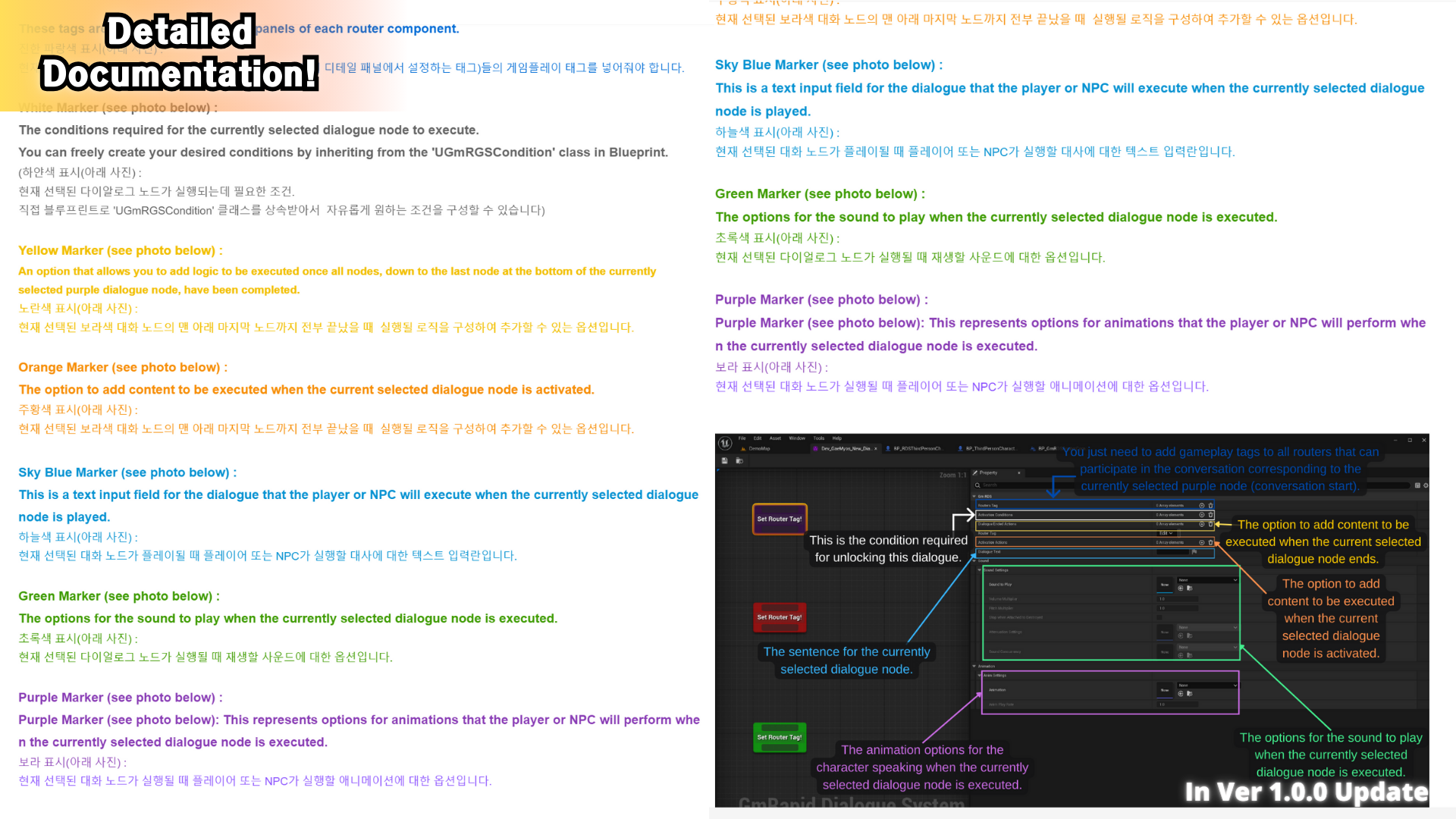




How to use.
In order for this dialogue system to function properly, both the NPC (the counterpart to the player) and the player themselves must have the UGmUGmRDSDialogueRouterComponent class equipped as a component in their character class.
기본적으로 이 다이알로그 시스템이 정상적으로 작동하기 위해서는 대화를 하는 NPC(플레이어의 상대방 측)와 플레이어가 모두 UGmUGmRDSDialogueRouterComponent 클래스를 캐릭터 클래스의 컴포넌트로써 장착하고 있어야 합니다.
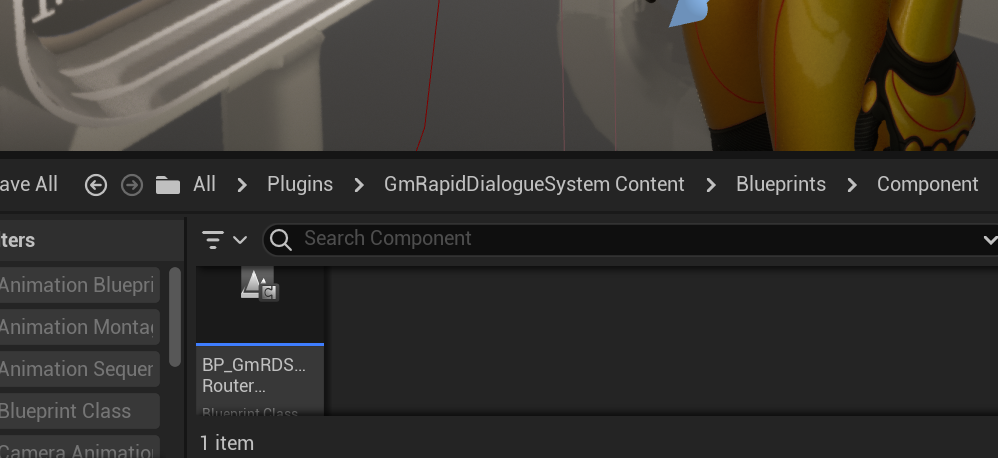
In your character class:
캐릭터 클래스에서:
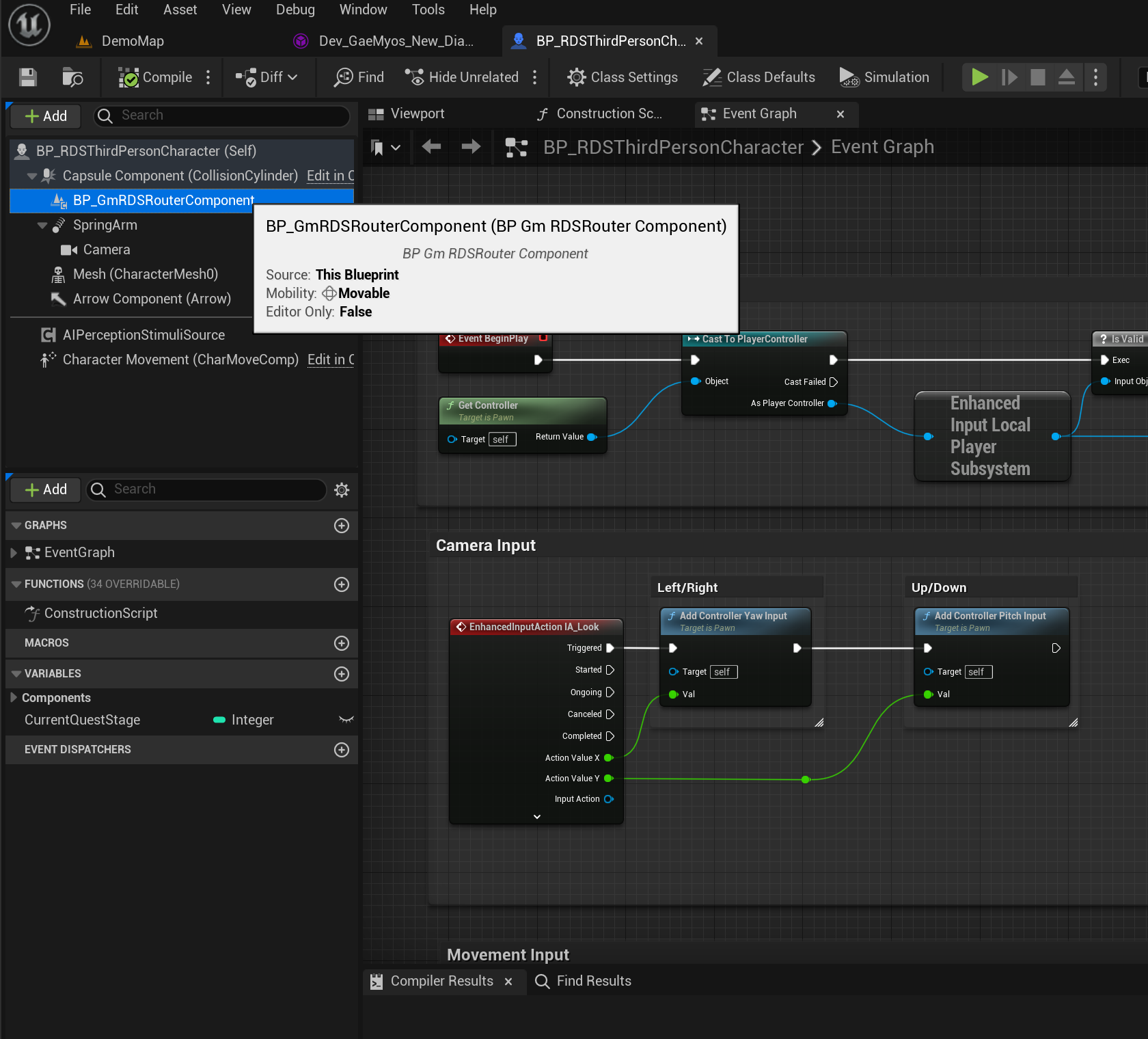
In the player's opponent's (NPC) character class:
플레이어의 상대방 캐릭터 클래스에서:
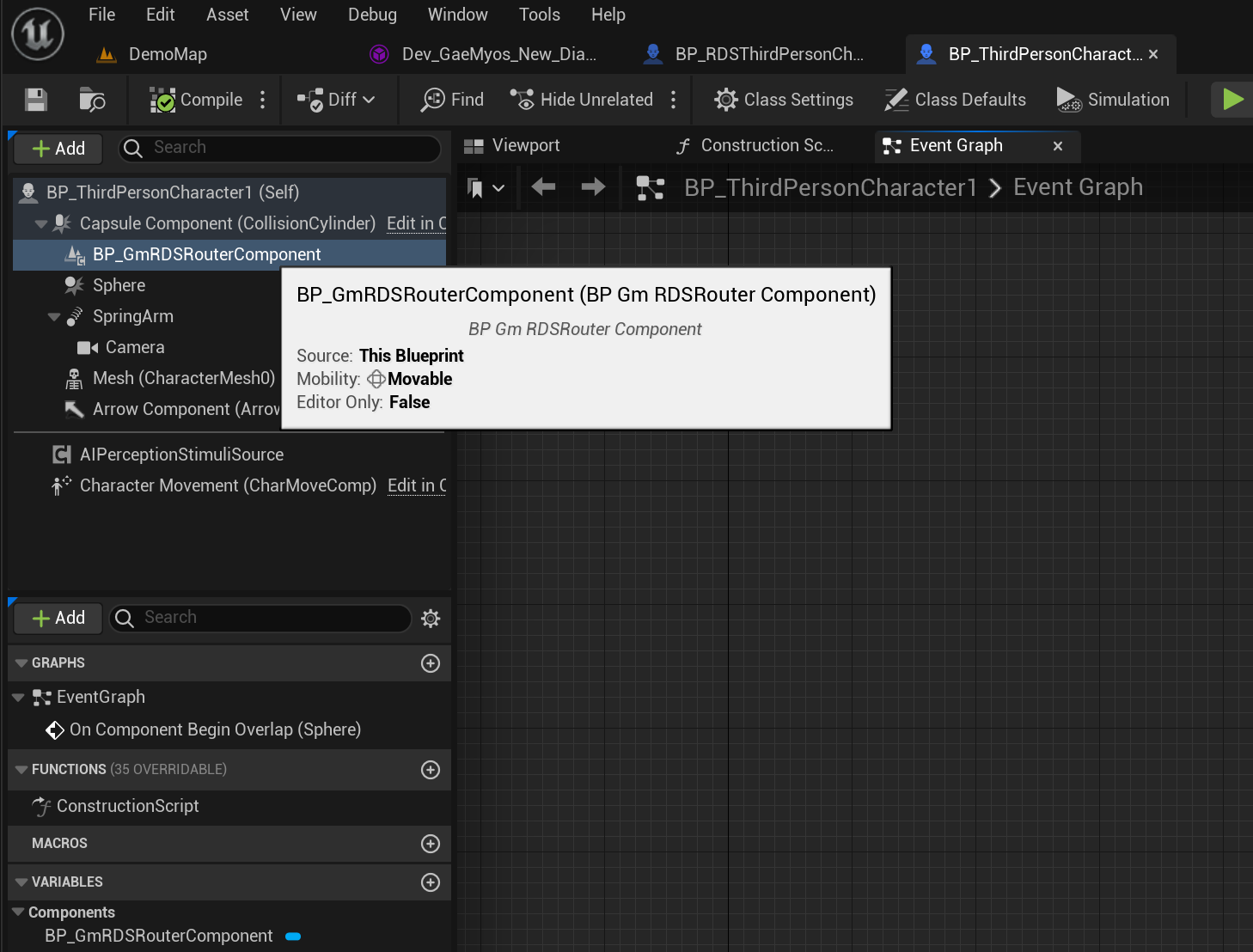
You can find example classes for the main dialogue used in this asset at the following path, as shown in the image below.
이 에셋에서 메인으로 사용되는 다이알로그에 대한 예시 클래스들은 아래 사진과 같은 경로에서 확인할 수 있습니다.

If you want to create your own dialogue, all you need to do is to create a new dialogue class as shown below!
자기만의 다이알로그를 만들고 싶다면 아래와 같이 새로운 다이알로그 클래스를 생성하기만 하면 됩니다!
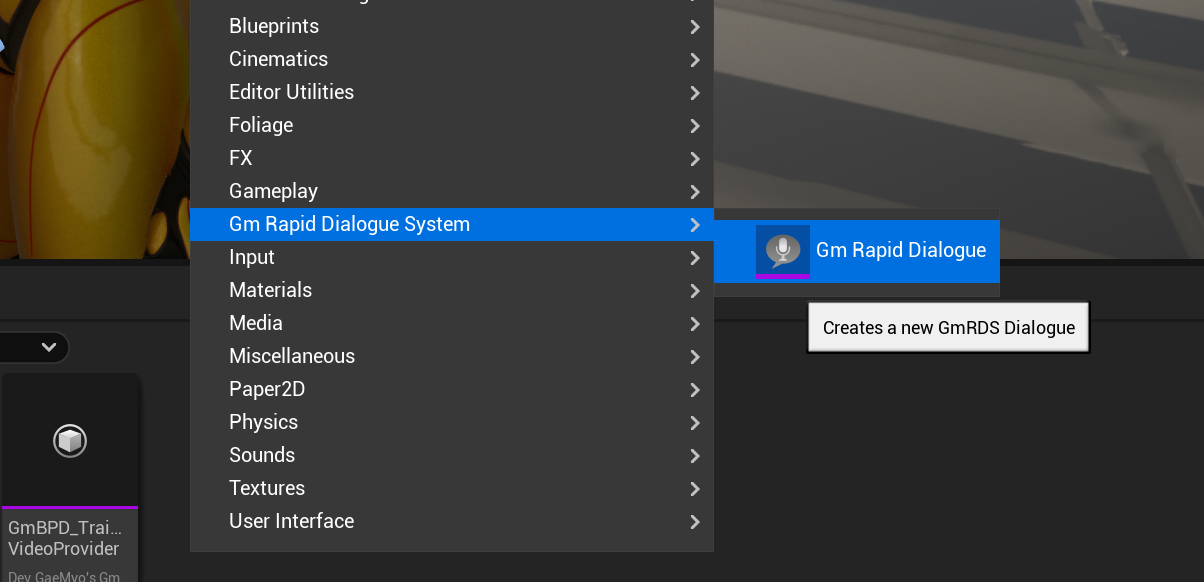
After creating a new dialogue class and right-clicking to add all three available nodes, it will look like the image below.
새로운 다이알로그 클래스를 생성하고 우클릭을 누른 뒤 추가할 수 있는 세 가지 노드를 전부 추가하면 아래 사진과 같습니다.
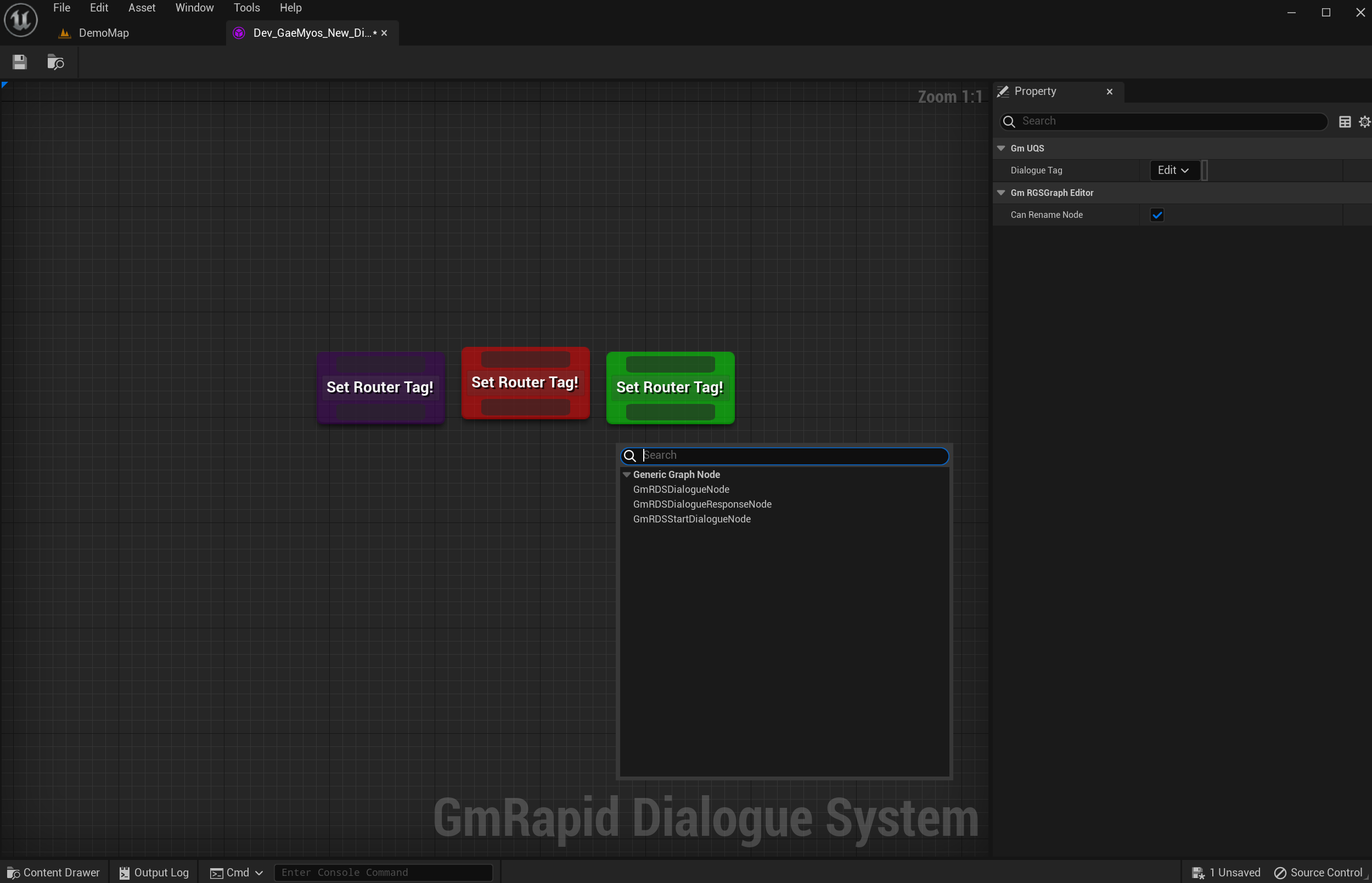
Description.

Purple Node:
This is the starting node of the Dialogue.
You can create multiple, but there should never be another node above this one.
대화의 시작이 되는 노드입니다.
여러 개를 생성해도 되지만 결코 이 노드의 위에 다른 노드가 있어서는 안됩니다.
Inside the details panel on the purple node :
(보라색 노드의 디테일 패널 내부)
Dark Blue Marker (see photo below):
You need to input the gameplay tags of the routers capable of initiating the currently selected dialogue.
These tags are configured in the detail panels of each router component.
진한 파랑색 표시(아래 사진) :
현재 선택된 대화를 시작할 수 있는 라우터(라우터 컴포넌트의 디테일 패널에서 설정하는 태그)들의 게임플레이 태그를 넣어줘야 합니다.
White Marker (see photo below) :
The conditions required for the currently selected dialogue node to execute.
You can freely create your desired conditions by inheriting from the 'UGmRGSCondition' class in Blueprint.
(하얀색 표시(아래 사진) :
현재 선택된 다이알로그 노드가 실행되는데 필요한 조건.
직접 블루프린트로 'UGmRGSCondition' 클래스를 상속받아서 자유롭게 원하는 조건을 구성할 수 있습니다)
Yellow Marker (see photo below) :
An option that allows you to add logic to be executed once all nodes, down to the last node at the bottom of the currently selected purple dialogue node, have been completed.
노란색 표시(아래 사진) :
현재 선택된 보라색 대화 노드의 맨 아래 마지막 노드까지 전부 끝났을 때 실행될 로직을 구성하여 추가할 수 있는 옵션입니다.
Orange Marker (see photo below) :
The option to add content to be executed when the current selected dialogue node is activated.
주황색 표시(아래 사진) :
현재 선택된 보라색 대화 노드의 맨 아래 마지막 노드까지 전부 끝났을 때 실행될 로직을 구성하여 추가할 수 있는 옵션입니다.
Sky Blue Marker (see photo below) :
This is a text input field for the dialogue that the player or NPC will execute when the currently selected dialogue node is played.
하늘색 표시(아래 사진) :
현재 선택된 대화 노드가 플레이될 때 플레이어 또는 NPC가 실행할 대사에 대한 텍스트 입력란입니다.
Green Marker (see photo below) :
The options for the sound to play when the currently selected dialogue node is executed.
초록색 표시(아래 사진) :
현재 선택된 다이얼로그 노드가 실행될 때 재생할 사운드에 대한 옵션입니다.
Purple Marker (see photo below) :
Purple Marker (see photo below): This represents options for animations that the player or NPC will perform when the currently selected dialogue node is executed.
보라 표시(아래 사진) :
현재 선택된 대화 노드가 실행될 때 플레이어 또는 NPC가 실행할 애니메이션에 대한 옵션입니다.
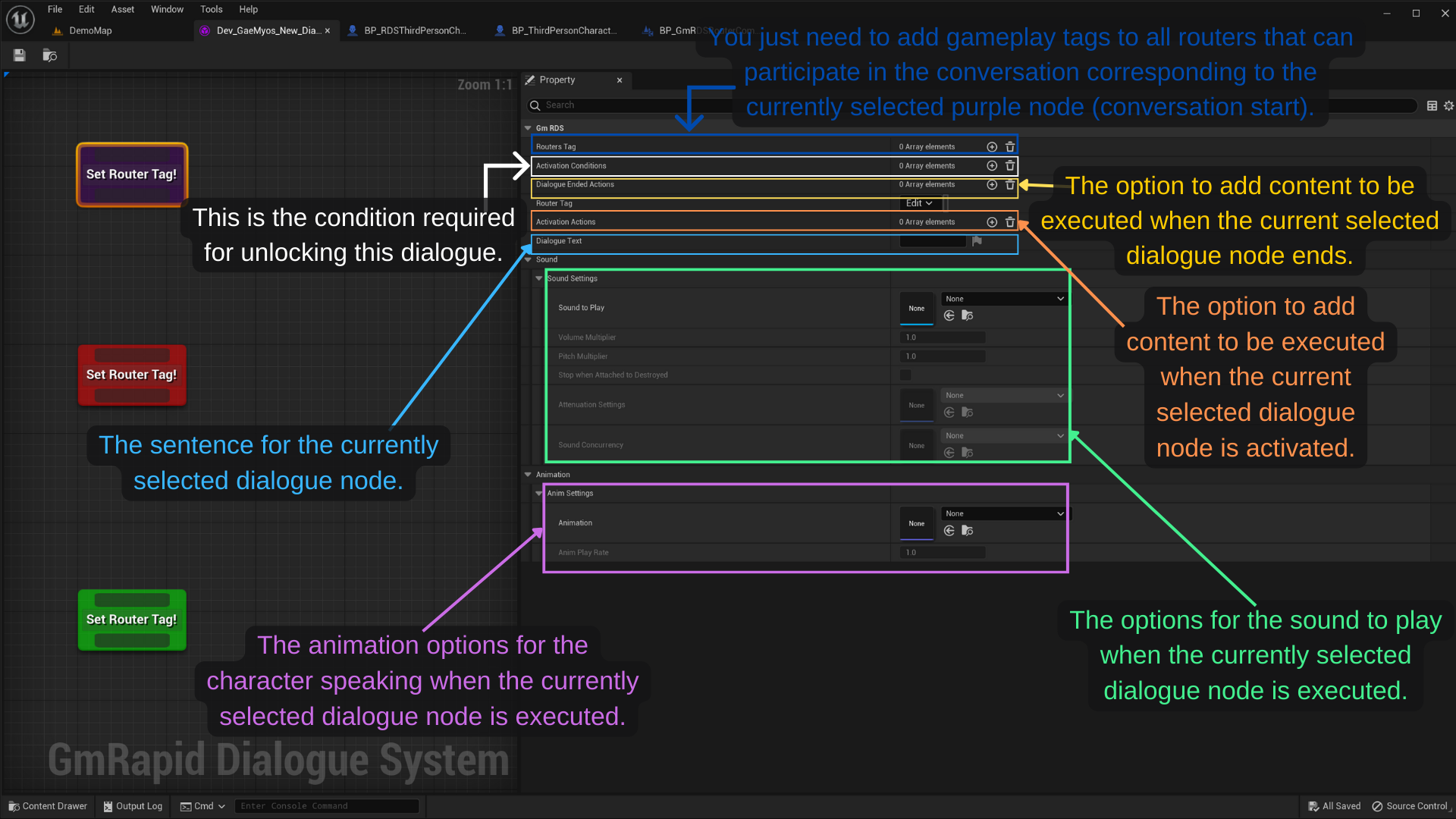
Red Node:
This node represents the dialogue lines spoken
by the player's counterpart in the conversation.
Various options can be configured here according to the context.
대화에서 플레이어의 상대방이 하는 대화 문구에 해당되는 노드입니다.
다양한 옵션들을 상황별로 맞게 설정할 수 있습니다.
Green Node:
This node represents the dialogue lines spoken by the player in the conversation.
With this node, you can create dialogue options that the player can choose from.
Similar to the other nodes described above, various options can be configured here according to the context.
대화에서 플레이어의 대화 문구에 해당되는 노드입니다. 이 노드로 플레이어가 선택할 수 있는 대화의 선택지를 만들어 줄 수 있습니다. 위에서 설명한 다른 노드들과 마찬가지로 다양한 옵션들을 상황별로 맞게 설정할 수 있습니다.
The image below illustrates the options available for configuration on each router owned by the conversation participants.
아래 사진은 대화 참가자가 소유한 각 라우터에 대해 구성할 수 있는 옵션에 대한 사진입니다.
It doesn't have to be the example character class you're currently seeing.
Any character class you're using will work fine as long as you go through the same setup.
꼭 지금 보여주는 예시 캐릭터 클래스가 아니라도 상관없습니다.
여러분들이 사용하고 있는 그 어떤 캐릭터 클래스라 할지라도 이것과 같은 설정을 거치면 정상적으로 작동합니다.
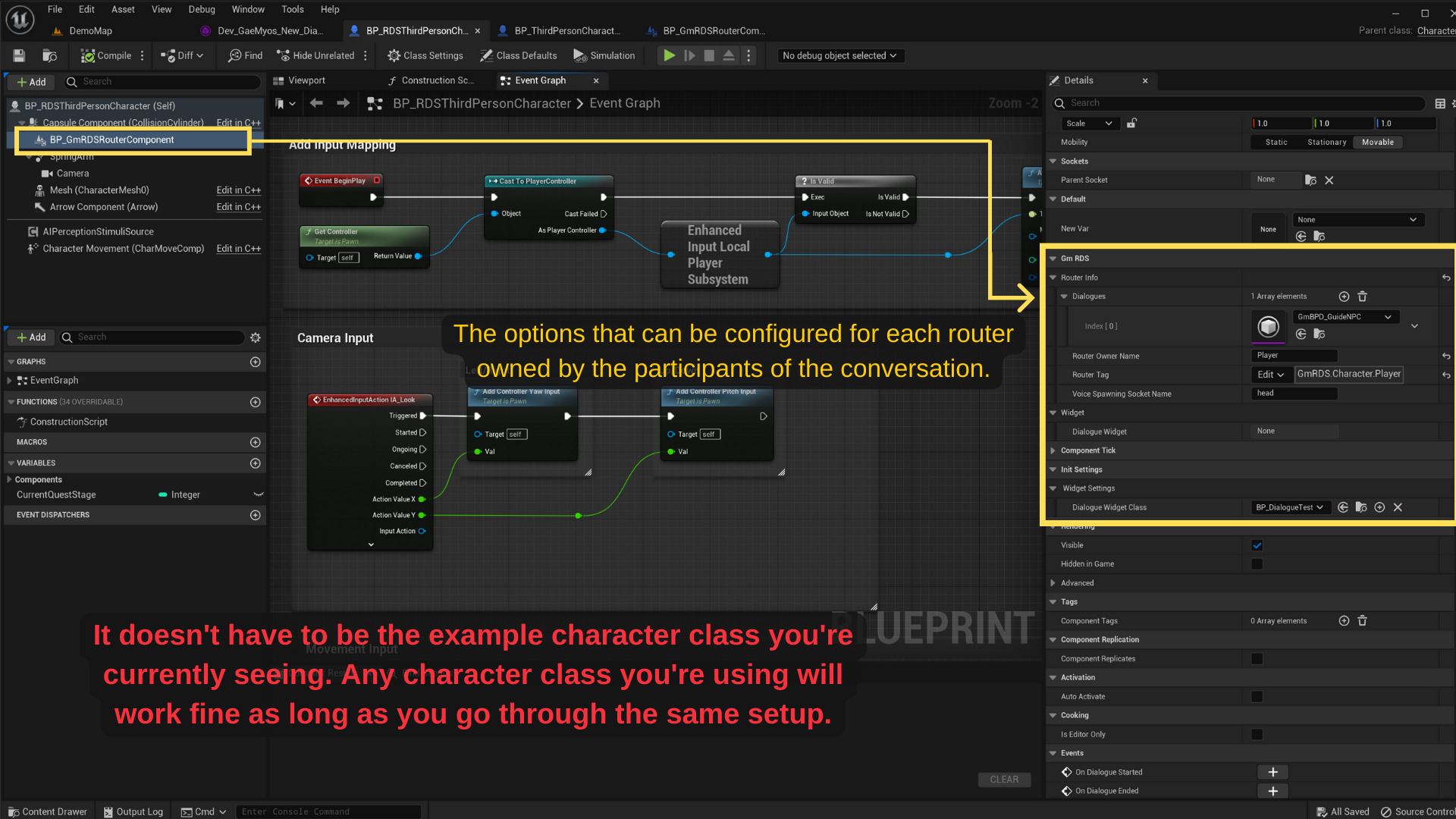
A photo taken during actual gameplay.

'UE MarketPlace Asset Update Note > Gm Rapid Dialogue System' 카테고리의 다른 글
| Gm Rapid Dialogue System 1.0.2 Update Note (0) | 2024.05.19 |
|---|---|
| Gm Rapid Dialogue System 1.0.1 Update Note (0) | 2024.04.03 |

