🎮The official Discord support channel for Dev GaeMyo's Unreal Engine Marketplace products🎮
Dev GaeMyo - Marketplace Support Discord 서버에 가입하세요!
Discord server with integrated support for all assets in the GM series. | 멤버 99명
discord.com
Gm Rapid Inventory System 1.1.2 Update Note
In this update, a new “Gm RIS Storage Manager” component has been added.
이번 업데이트에는 새로운 "Gm RIS Storage Manager" 컴포넌트가 추가되었습니다.

This component can be easily attached as a component to any actor
and supports a really easy initial setup method.
이 컴포넌트는 모든 액터의 컴포넌트로써 손쉽게 부착할 수 있으며 정말 쉬운 초기 세팅 방법을 지원합니다.


The items that you add directly to the "Init Storage" item in the detail panel
of the attached component become the initial settings for the items that this storage will initially have.
부착한 컴포넌트의 디테일 패널에서 "Init Storage"항목에 직접 추가해주는 아이템들이
이 스토리지가 처음 갖고 있게 될 아이템들에 대한 초기 세팅이 됩니다.
The way you can interact with the storage actor is as shown in the following picture.
스토리지 액터와 상호작용 할 수 있는 방법은 다음 사진과 같습니다.

The “Open Storage” and “Close Storage” functions used here allow you to easily interact with storage components.
Of course, the "On Component Begin Overlap(Box)" function shown in the picture is just an example prepared in advance as a simple implementation example.
Simply call this function directly whenever the user needs to interact with the desired storage.
여기서 사용된 "Open Storage"함수와 "Close Storage"함수로 손쉽게 스토리지 컴포넌트와 상호작용할 수 있습니다.
물론 사진에서 보이는 "On Component Begin Overlap(Box)" 함수는 간단한 구현 예시로써 사전 준비해놓은 예시일 뿐입니다.
사용자가 원하는 스토리지와 상호작용 해야 하는 시기에 직접 이 함수를 호출해 주기만 하면 됩니다.
An example with the basic configuration set can be checked at the Top Down example level in the path below.
기본 구성이 세팅되어 있는 예시는 아래 경로의 Top Down 예시 레벨에서 확인해볼 수 있습니다.
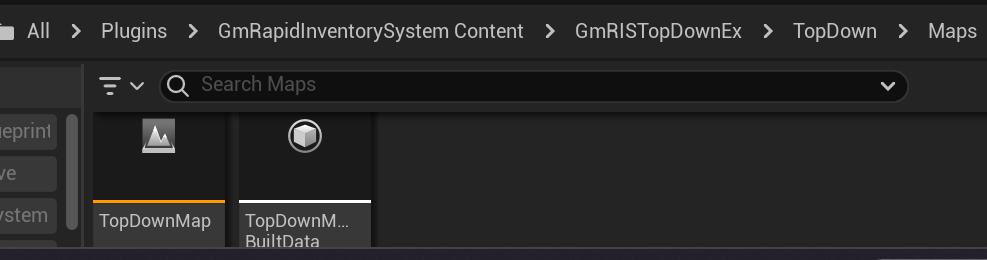
When you interact with the storage using the collision box placed in this level, you will see the following screen.
이 레벨에 배치되어 있는 콜리전 박스로 스토리지와 상호작용하게 되면 다음과 같은 화면이 나타납니다.

You can move items from Storage -> Player Inventory or Player Inventory -> Storage by directly dragging the item item.
아이템 항목을 직접 드래그하여 스토리지 -> 플레이어 인벤토리, 플레이어 인벤토리 -> 스토리지 모두 아이템 이동이 가능합니다.
This storage component also makes it impossible for new players to interact if another player is already interacting with them.
However, this will change with available options in the future.
또한 이 스토리지 컴포넌트는 누군가가 이미 상호작용하고 있을 시에는 새로운 플레이어와 상호작용하는것은 불가능합니다.
하지만 이 부분은 추후 선택 가능한 옵션으로 바뀔 예정입니다.


Additionally, starting with this 1.1.2 update, the interaction abilities of the top down game method and the non-top down game method have been differentiated as shown in the picture below.
All pre-configurations are already done for the character class in the game mode of the level included in the asset.
또한 이번 1.1.2 업데이트부터는 Top Down 게임 방식과 그렇지 않은 게임 방식들의 상호작용 어빌리티가 아래 사진과 같이 구분되게 되었습니다.
이미 사전 세팅들은 모두 에셋에 포함된 레벨의 게임 모드 안에 있는 캐릭터 클래스에서 완료되어 있습니다.


'UE MarketPlace Asset Update Note > Gm Rapid Inventory System' 카테고리의 다른 글
| Gm Rapid Inventory System 1.1.3 Update Note (0) | 2024.05.20 |
|---|---|
| Gm Rapid Inventory System 1.1.1 Update Note (1) | 2024.04.07 |
| Gm Rapid Inventory System Update Note(1.1.0) (0) | 2024.03.16 |
| Gm Rapid Inventory System Update Note(1.0.9) (0) | 2024.03.14 |
| Gm Rapid Inventory System Update Note(1.0.8) (0) | 2024.03.08 |
| Gm Rapid Inventory System Update Note(1.0.7) (0) | 2024.03.03 |
| Gm Rapid Inventory System 1.0.6 Update Note(2024-02-19) (0) | 2024.02.19 |
| Gm Rapid Inventory System 1.0.5 Update Note(2024-02-17) (0) | 2024.02.17 |



