🎮The official Discord support channel for Dev GaeMyo's Unreal Engine Marketplace products🎮
Dev GaeMyo - Marketplace Support Discord 서버에 가입하세요!
🎮The official Discord support channel for Dev GaeMyo's Unreal Engine Marketplace products🎮 | 멤버 7명
discord.com
Gm Rapid Inventory System 1.0.5 Update Note.
Simple Showcase Video
https://youtu.be/ONXenFkYbYU?si=OU9TmtaXYM0p80yM
List of newly added Marketplace Gallery photos.


Added features.
Various extension functions have been added, including the "QuickBarComponent" class.
All example cases described here are included in the plugin.
여기에 설명된 모든 예시 사례들은 플러그인에 포함되어 있습니다.
Tutorials marked as 'Deprecated' below have been made redundant by the updates in version 1.0.8. For these parts, please refer to the new link for the upgraded version.
https://zheldgksekfck.tistory.com/229
Gm Rapid Inventory System Update Note(1.0.8)
nreal Photos added to the product gallery. Gm Rapid Inventory System Update Note(1.0.8) Update soon 1. APlayerController Now, multiple preparatory tasks in PlayerController have been simplified to just adding Inventory Manager and QuickBarComponent. Before
zheldgksekfck.tistory.com
1. In "APlayerController" (Deprecated)
Just add "UGmRIS_QuickBarComponent" to "APlayerController" or its subclass as shown in the picture below.
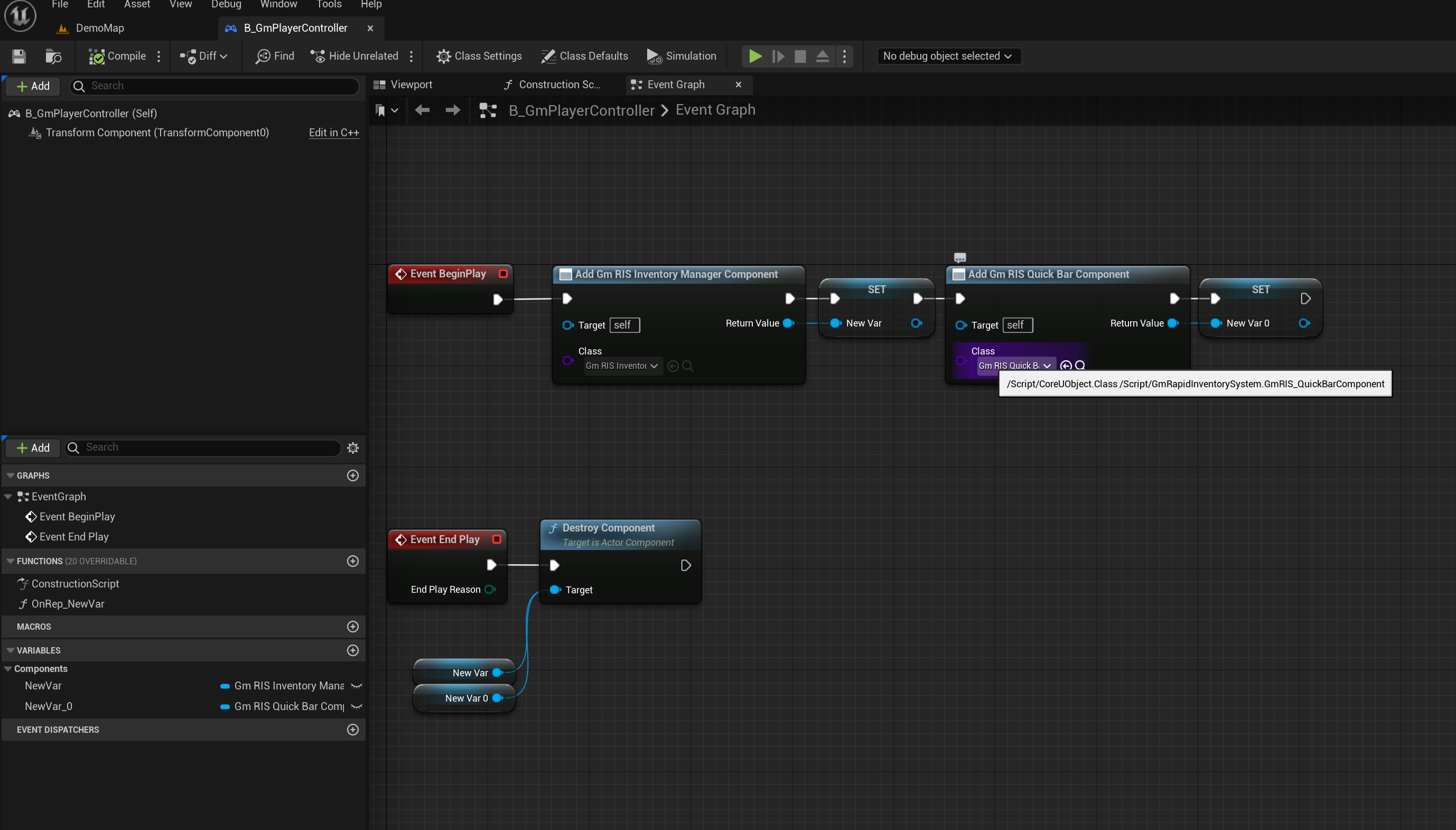
2. In "APlayerState" (Deprecated)
To use "QuickBar Slots" in an actor where "UAbilitySystemComponent" exists, simply set the provided "GA_QuickBarSlots" as shown below.
"UAbilitySystemComponent"가 존재하는 액터에서 "QuickBar Slots"를 사용하려면 제공된 "GA_QuickBarSlots"를 아래와 같이 설정하기만 하면 됩니다.
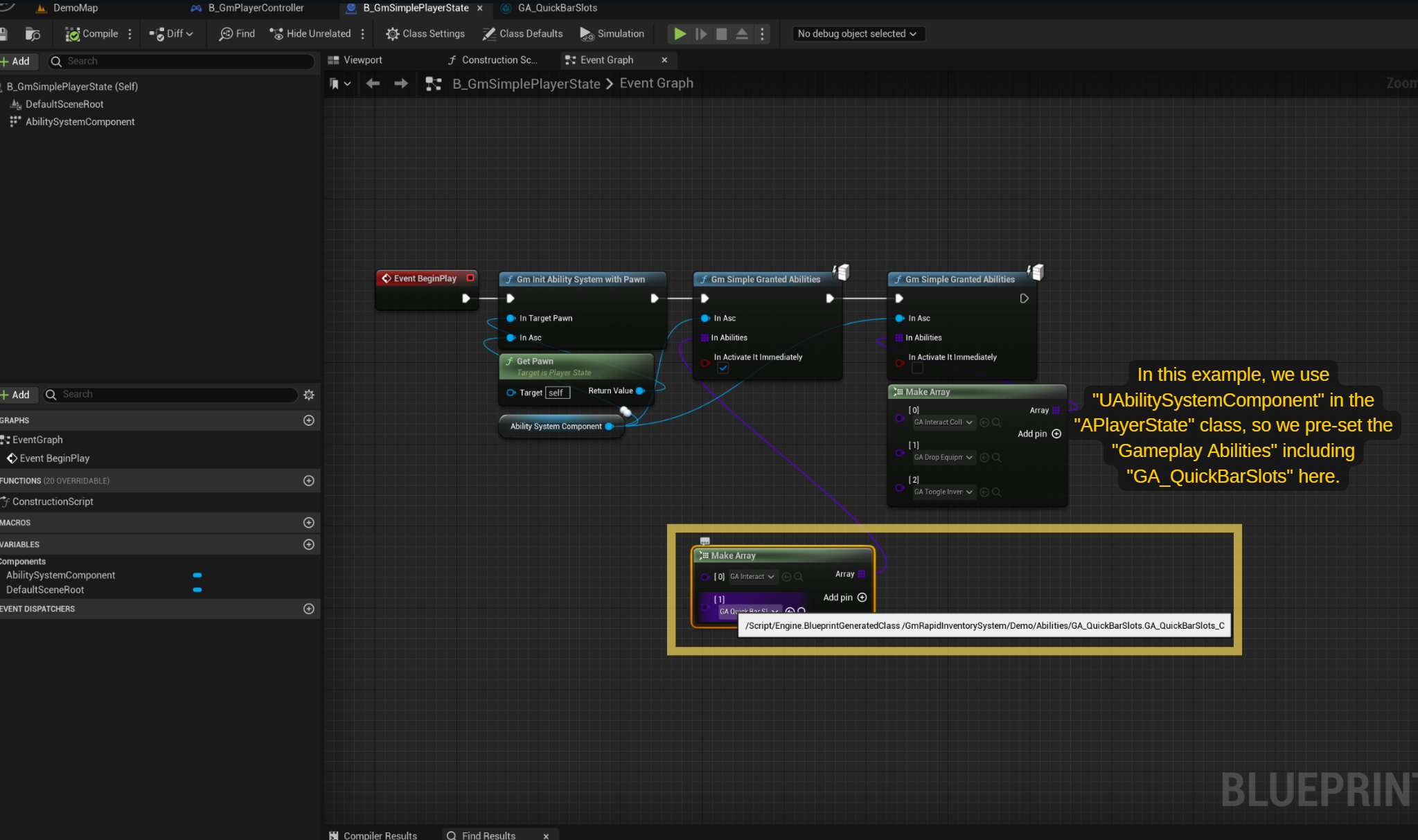
3. In "ACharacter" (Deprecated)
The "W_MainHud" class, highlighted with a yellow square box connected to the "BeginPlay" function of a class that inherits the current "ACharacter" class, is the main HUD widget for launching the quickslot widget. This widget will also include various widgets that will be updated and added in the future.
현재 "ACharacter" 클래스를 상속하는 클래스의 "BeginPlay" 함수에 연결된 노란색 사각형 상자로 강조 표시된 "W_MainHud" 클래스는 퀵슬롯 위젯을 실행하기 위한 메인 HUD 위젯입니다. 향후 업데이트 및 추가될 다양한 위젯도 이 위젯에 포함될 예정입니다.

Additionally, the input action for selecting and using the quick slot can be changed directly in the widget class located in the path below (already set by default).
또한, 퀵슬롯 선택 및 사용을 위한 입력 동작은 아래 경로에 위치한 위젯 클래스에서 직접 변경할 수 있습니다(기본적으로 이미 설정되어 있음).

If you select each widget and check the detail panel, you can see that you can set the index of the slot that will be connected to the input action.
각 위젯을 선택하고 디테일 패널을 확인하면 입력 액션과 연결될 슬롯의 인덱스를 설정할 수 있는 것을 확인할 수 있습니다.

The input action just set in the widget is implemented as follows in the class that inherits the "ACharacter" class.
방금 위젯에서 설정한 입력 액션에 대한 구현은 "ACharacter"클래스를 상속받은 클래스에서 다음과 같이 구현하고 있습니다.

New features have also been added to the main inventory widget located in the path below.
아래 경로에 위치한 메인 인벤토리 위젯에도 새로운 기능이 추가되었습니다.

Options to control the speed at which the main inventory HUD appears and disappears.
메인 인벤토리 HUD가 나타나고 사라지는 속도를 제어하는 옵션입니다.
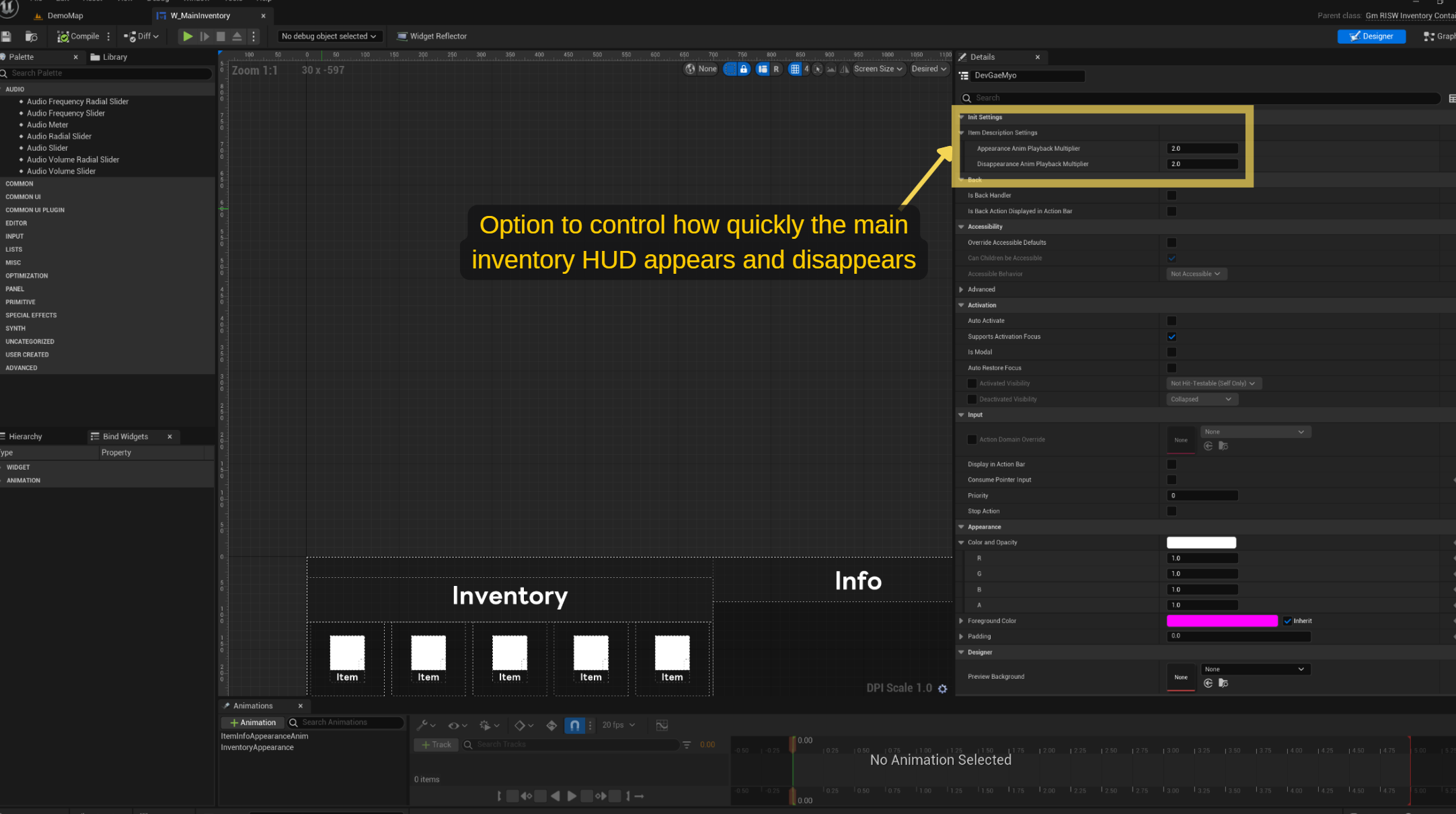
'UE MarketPlace Asset Update Note > Gm Rapid Inventory System' 카테고리의 다른 글
| Gm Rapid Inventory System Update Note(1.0.9) (0) | 2024.03.14 |
|---|---|
| Gm Rapid Inventory System Update Note(1.0.8) (0) | 2024.03.08 |
| Gm Rapid Inventory System Update Note(1.0.7) (0) | 2024.03.03 |
| Gm Rapid Inventory System 1.0.6 Update Note(2024-02-19) (0) | 2024.02.19 |
| Gm Rapid Inventory System 1.0.3(Update Note) (0) | 2024.01.19 |
| Gm Rapid Inventory System 1.0.2(Update Note) (0) | 2024.01.16 |
| Gm Rapid Inventory System 1.0.1(Update Note) (0) | 2024.01.15 |
| Gm Rapid Inventory System 1.0.0(Release Note) (0) | 2024.01.13 |



